|
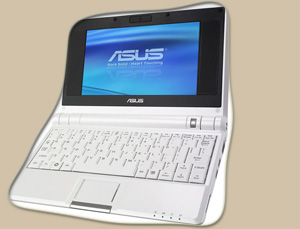 Madwifi-ng drivers for Eee PC Santa (in the form of my girlfriend) brought me Asus Eee PC 701 for Christmas '07. It was (and still is!) a beautiful machine. I always wanted to have small, lightweight Linux notebook to play with all the different wireless networks out there. I was pretty excited then to put my hands on Eee PC, but it's really hard to describe my disappointement when I realized that wifi drivers shipped with default Xandros don't support packet injection. So I proceeded to compile my own drivers with packet injection support. The task turned out to be more difficult than I initially though, but after a few days of code hacking and endless recompilations I came up with working madwifi-ng drivers for Eee PC. I shared my drivers with folks on a Eee PC forum. To my great surprise, many people found it very useful, and started using it. Even after a year since publishing it, I still get around 200 downloads a month. It probably means that many people are still using the default Eee PC Xandros installation and find my drivers useful (heck, I'm still using them myself). Hence, I decided to create this web page to make it easier for people still using it to contact me if they need any help.
Installation
All you have to do is to download my new drivers for Atheros and use them. Be aware that this will work only with a stock 2.6.21.4-eeepc kernel that was originally shipped with your Eee PC 701. You can get the drivers from here: http://obfusc.at/ed/eeepc/modules.tar.gz (4.5 MB) I tarred my whole /lib/modules/2.6.21.4-eeepc
directory, but you probably only need drivers in atheros/ and net/ directory. Anyways, here is the recommended way to do it
if you didn't install any additional modules since you bought your Eee:
|